Commands
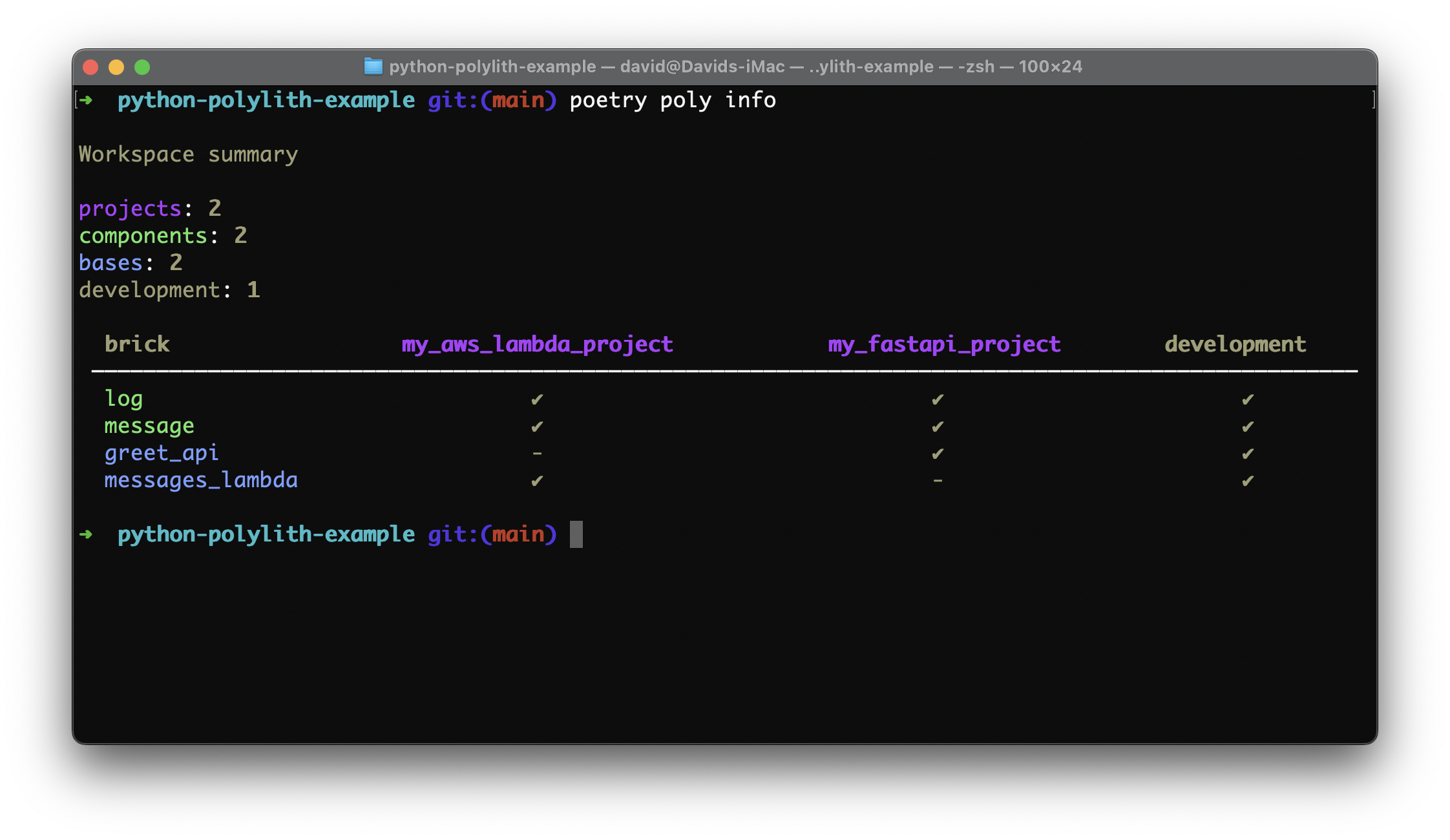
Create a workspace
This will create a Polylith workspace, with a basic Polylith folder structure.
Poetry
Hatch
PDM
Rye
uv
Maturin
# if not already activated a virtual environment
source .venv/bin/activate
poly create workspace --name my_example_namespace --theme loose
Options
--name (required) the workspace name, that will be used as the single top namespace for all bricks. Choose the name wisely.
Have a look in PEP-423 for naming guidelines.
--theme the structure of the workspace (see below).
Themes
Themes are an exclusive Python Polylith feature, and defines what kind of workspace structure to use.
loose (recommended)
A theme to use for a more familiar structure for Python, and will also put the test folder at the root of the repository. It is the recommended theme for Python, and works really well with the existing Python dev tools out there.
Example structure for the loose theme
components/
your_namespace/
the_component/
core.py
test/
components/
your_namespace/
the_component/
test_core.py
tdd
This theme will set the structure according to the original Clojure implementation. It is the standard in the Clojure community. Because of poor tooling support in Python - such as when using MyPy - the tdd theme is not recommended.
Example structure for the tdd theme
components/
the_component/
src/
your_namespace/
the_component/
core.py
test/
your_namespace/
the_component/
test_core.py
What's the deal with the .keep files?
When creating a new workspace, the Polylith tool will add .keep files in the newly created folders.
These are added for any initial commits of the folder structure, and can safely be removed when adding source files.
Create a component
This command will create a component - i.e. a Python package in a namespaced folder.
Poetry
Hatch
PDM
Rye
uv
Maturin
# if not already activated a virtual environment
source .venv/bin/activate
poly create component --name my_example_component
Options
--name (required) the name of the component.
--description adding a docstring to the base.
It will also be added in the README, when enabled in the configuration. See configuration.
Create a base
This command will create a base - i.e. a Python package in a namespaced folder.
Poetry
Hatch
PDM
Rye
uv
Maturin
# if not already activated a virtual environment
source .venv/bin/activate
poly create base --name my_example_base
Options
--name (required) the name of the base.
--description adding a docstring to the base.
It will also be added in the README, when enabled in the configuration. See configuration.
Create a project
This command will create a project - i.e. a pyproject.toml in a project folder.
Poetry
Hatch
PDM
Rye
uv
Maturin
# if not already activated a virtual environment
source .venv/bin/activate
poly create project --name my_example_project
Options
--name (required) the name of the project.
--description adding a pyproject.toml description.
Info
Show info about the workspace:
Poetry
Hatch
PDM
Rye
uv
Maturin
Options
--short Display a view that is better adjusted to Workspaces with many projects.
Diff
Shows what has changed since the most recent stable point in time.
The diff command will compare the current state of the repository, compared to a git tag.
The tool will look for the latest tag according to a certain pattern, such as stable-*.
The pattern can be configured in the Workspace configuration.
The diff command is useful in a CI environment, to determine if a project should be deployed or not.
It is also useful when running tests for changed bricks only.
Poetry
Hatch
PDM
Rye
uv
Maturin
Options
--short Useful for determining what projects has been affected by the changes in CI.
--bricks Useful for displaying changed bricks only. It will print a comma-separated list of bricks when using it with the --short option.
--since Useful for displaying changes since a stable or release tag.
The tag patterns are defined in the Workspace configuration.
This option also support using a specific commit hash.
--deps Useful for displaying the bricks that are used by the changed bricks. Use it with the --bricks option.
Libs
Show info about the third-party libraries used in the workspace:
Poetry
This feature relies on installed project dependencies, and expects a poetry.lock of a project to be present.
If missing, there is a Poetry command available:
Hatch
PDM
Rye
uv
Maturin
Options
--directory
Show info about libraries used in a specific project.
--strict
A more narrow way of comparing third-party libraries and the actual imports.
This is useful to rule out possible false positives.
--alias
Useful when an import differ from the library name.
Example: the library "opencv-python" and the actual import "cv2". The poly libs command will likely report the "cv2" as a missing dependency.
Using --alias opencv-python=cv2 will make the command treat the alias as a third-party import.
Check
Validates the Polylith workspace, checking for any missing dependencies (bricks and third-party libraries):
Poetry
This feature is built on top of the poly libs command,
and for expects a poetry.lock of a Poetry project to be present.
Hatch
PDM
Rye
uv
Maturin
Options
--directory
Show info about libraries used in a specific project.
--strict
A more narrow way of comparing third-party libraries, versions and the actual imports.
This is useful to rule out possible false positives,
and to ensure using the same version strings for the libraries across the workspace.
--alias
Useful when an import differ from the library name.
Example: the library "opencv-python" and the actual import "cv2". The poly check command will likely report the "cv2" as a missing dependency.
Using --alias opencv-python=cv2 will make the command treat the alias as a third-party import.
Sync
Keep projects in sync with the actual usage of bricks in source code.
Poetry
Hatch
PDM
Rye
uv
Maturin
This feature is useful for keeping projects in sync. The command will analyze code and add any missing bricks to the projects, including the development project.
- projects: will add missing bricks to the project specific pyproject.toml, when imported by any of the already added bricks.
- development: will add all missing bricks to the development pyproject.toml.
Options
--directory
Synchronize a specific project.
Deps
Show dependencies between bricks.
Poetry
Hatch
PDM
Rye
uv
Maturin
Options
--directory
Show brick depencencies for a specific project.
--brick
A detailed view for a single brick and the dependent bricks: used by, and uses.
Test
Polylith doesn't have its own test runner. Use your favorite testing tool, such as pytest.
Running tests
See the testing section for examples on how to run pytest for changed bricks only.
Test diff
With the poly test command, You can identify the bricks and projects that are affected by changes in tests.
The poly test command is used with a sub-command: poly test diff.
It will show you any affected bricks or projects a test is modified.
Tests are expected to live in a test folder at the Workspace root when using the recommended loose theme. For users of the tdd theme, the tests are expected to be found in the brick test folder.
Poetry
Hatch
PDM
Rye
uv
Maturin
Options
--short Useful for determining what projects has been affected by the changes in CI.
--bricks Useful for displaying affected bricks only. It will print a comma-separated list of bricks when using it with the --short option.
--projects Useful for displaying affected projects only. It will print a comma-separated list of projects when using it with the --short option.
--since Useful for displaying changes since a stable or release tag.
The tag patterns are defined in the Workspace configuration.
This option also support using a specific commit hash.